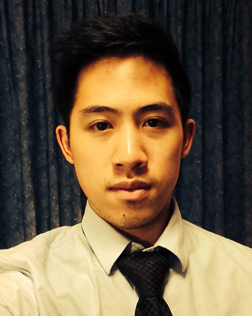Matlab software packages |
||
|
| ||
|
Matlab software packages for extreme value analysis presented in this page have been proposed by Stephen Chan (University of Manchester). |
How to start with MATLAB?
To find and install add-ons using the Add-On Explorer, open the Add-On Explorer by going to the Home tab and in the Environment section, click the Add-Ons icon. Find the required add-ons by browsing through available categories located on the left side of the Add-On Explorer window, or by using the search bar. Then click the add-on to open its detailed information page. This page provides additional information about the add-on, such as included files and available documentation.
From here, you can install the add-on. After you install an add-on, MATLAB manages the MATLAB path for you. Therefore, you can start using an add-on without making adjustments to your desktop environment.
EVIM: A Software Package for Extreme Value Analysis in MATLAB
Current version: 2006
Authors: Gena̧y, Ramazan; Selu̧k, Faruk; Ulugülyagci, Abdurrahman (2001)
http://www.swmath.org/software/255
Description: A software package for extremel value analysis in MATLAB.
NEVA: Nonstationary Extreme Value Analysis
Software Package Version: 2.0
Author: Linyin Cheng (2014)
https://uk.mathworks.com/matlabcentral/fileexchange/48238-nonstationary-extreme-value-analysis–neva–toolbox?requestedDomain=www.mathworks.com
Description: The Nonstationary Extreme Value Analysis (NEVA) software package has been developed to facilitate extreme value analysis under both stationary and nonstationary assumptions.
WAFO: Wave Analylsis for Fatigue and Oceanography
Version: 2.6-beta
Authors: MATLAB Central Team (2000)
http://www.maths.lth.se/matstat/wafo/
Description: WAFO is a toolbox of Matlab routines for statistical analysis and simulation of random waves and random loads.